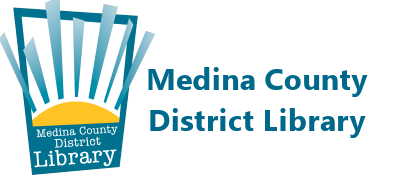Makerspace & Digital Lab

The Makerspace and Digital Lab are part of the Virginia Wheeler Martin Family History & Learning Center at Medina Library. It was made possible through a $2.5 million donation from namesake, Virginia Wheeler Martin.
The Holiday Head Start is underway! Don't wait until November to make your personalized projects. Check out these project starters and make an appointment to begin your creations today!
Equipment Use & Reservations
The Makerspace and Digital Lab equipment is free to use. You will need to read and sign the User Agreement and show a Driver’s License or State ID. Parent/guardian permission is necessary for users ages 12-17. Members must meet with a staff member before they are cleared to use the Laser Engraver, Sewing Machine, Serger, or Embroidery Machine.
Reservations are required. Makerspace and Digital Lab equipment can be reserved for up to three hours. To make a reservation or schedule a meeting with a staff member, call 330-722-2681 or email makerspace@mcdl.info.
Makerspace Hours
Monday - Thursday: 10:00 am - 7:00 pm
Friday, and Saturday: 10:00 am - 4:00 pm
Sunday: Closed
Digital Lab hours are the same as Medina Library. For first-time users, Please make an appointment Mon. - Sat. when the Digital Lab is fully staffed so you may obtain any introductory instruction needed.

Makerspace
The equipment is free to use, just bring your own materials. See equipment listings for details on materials to bring, supplies provided, and instructions. The 3D Printer and Large-Format Printer are used by staff to produce your item for a small materials fee. See equipment listings for details on pricing and file requirements.
Large-Format Printer (Roland TrueVIS SG-540 Color Printer Cutter)
You design it, we print it! Print posters, banners, wall decals, and stickers, up to 52” wide.
Fee: $4.00 per linear foot.
Select material: poster paper, banner vinyl, vinyl with permanent adhesive (matte white, glossy white, glossy clear), or window cling (white or clear).
View a tutorial on designing with Canva
Large Format Print Order Form
File requirements and information
Sewing Machine (Baby Lock Presto II)
Available for your sewing and mending projects.
Materials and instructions
Serger (Baby Lock Victory)
Use 4, 3, or 2 thread serging to finish raw edges of linens, garments, and other sewing projects.
Materials and instructions
Threading guide
Embroidery Machine (Baby Lock Pathfinder BLS3)
Embellish and personalize clothing, quilts, towels, and other sewing projects. 150+ designs built into the machine, or add your own as a PES file.
Materials and instructions
View a tutorial on embroidering a kitchen towel
Button Maker (USA Buttons Machine 250)
Make pin-back buttons in 1½” or 2¼” size.
Materials and instructions
Canva Template for Artwork
Cricut (Explore Air 2)
Available for scrapbooking, card making, custom mugs, and t-shirt design.
Materials and instructions
View a tutorial on making:
• T-Shirts
• a Potholder
• a Personalized Planter with Cricut
Heat Press
Use heat press attachments to create custom shirts, hats, ceramic mugs, and more.
Materials and instructions
View a tutorial on using the heat press with iron-on vinyl
Laser Engraver (Epilog Laser Helix)
Engrave and personalize glasses, bottles, wood, and a variety of other materials. Cut through approved materials 3/8” thick.
Materials and instructions
View a tutorial on:
• engraving text and images on a cutting board
• engraving a powder-coated tumbler
• creating an LED Acrylic light
• making personalized pencils
• engraving a photo on slate coasters
Metal Stamping Tools
Use metal punches and hammer to personalize bracelets, key chains, and more.
3D Scanner
Create a digital file of a three-dimensional object. Materials and instructions
3D Printer (Lulzbot Taz 6)
Item must fit on a 11x11” print bed and be an STL file.
Fee: 10 cents per gram
Select from PLA filament in a variety of colors.
File requirements and information
Sublimation Printer
Create designs to transfer to polyester shirts and sublimation blanks. Design must fit on 8.5x11" paper and be mirrored.
Fee: $1.00 per print
View a tutorial on making a sublimation puzzle

Digital Lab
The equipment is free to use, just bring your media to convert and a flash, CDR, or DVD to save your files. CDR or DVD media must support 4x or higher burn speeds. Purchase a flash drive for $5 at the Customer Service Desk.
VCR & DVD Player
Convert VHS, VHS-C (via adapter), and DVD to digital video.
Media and instructions
View a tutorial on VHS conversion
8mm/Super8 Converter (Wolverine MovieMaker Pro)
Convert to digital video.
Media and instructions
Flat Bed Scanner (Epson Expression 11000XL)
Digitize hard copy documents and photos up to 12x17”. Batch scan slides and film negatives.
Media and instructions
FastFoto Scanner (Epson FastFoto FF-680W)
Digitize standard size hard copy documents and photos in minutes.
Media and instructions
Slide & Film Scanner (Wolverine FD2 Titan)
Convert many sizes of slides and negatives and 8mm/Super8 movies to digital still frame images.
Media and instructions
Turntable (Audio-Technica)
Convert vinyl records (speeds 33, 45, and 78) to digital format.
Media and instructions
Software
Edit your digital files, restore photos, and edit video and audio with: CyberLink Power Director 12, EZGrabber, VLC Media Player, Vivid-Pix Restore, GNU Image Manipulation Program, InkScape, and Audacity.
Adobe Creative Cloud
Edit photos or video, create illustrations and animations, design your own posters and more. Adobe Creative Cloud includes: Acrobat Professional, After Effects, Audition, Bridge, Dreamweaver, Edge Animate, Fireworks, Flash Professional, Illustrator, InCopy, InDesign, Lightroom, Muse, Photoshop, Prelude, Premiere Pro, and Speed Grade.
Also available at Brunswick Library. To reserve at this location, call 330-273-4150.
Recording Studio at Lodi Library is open whenever the library is open. Complete with editing software, specialty mics and more.